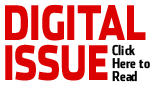Support the Free Press | Facts matter. Truth matters. Journalism matters
Salt Lake City Weekly has been Utah's source of independent news and in-depth journalism since 1984. Donate today to ensure the legacy continues.
Monday, April 6, 2020
SLC Music News: April 6
Jazz master class, Royal Bliss live stream and at-home Instagram karaoke
Posted By Erin Moore on April 6, 2020, 1:01 PM
MONDAY 4/6 and MONDAY 4/20
Kris Johnson Jazz Masterclass
Everyone is picking up new skills or once again taking up abandoned ones, and jazz enthusiasts from novices to the seasoned pros should be happy to see this event sponsored by the University of Utah Jazz Studies program. Artist in residence and Director of Jazz Studies Kris Johnson conducts a virtual masterclass for anyone to tune in to. The award-winning musician and composer specializes in jazz trumpeting, and has made appearances on Grammy-nominated tracks, as well as composing sweeping orchestral numbers. His personal style of composition ranges into hip hop and neo-soul, but this jazz master is savvy enough at the classics to have played at famous venues like the Blue Note Jazz Club, and surely has a few tips to share. Anyone interested in learning from a bona fide expert in the workings of jazz should visit the University of Utah Jazz Studies Facebook page both today and April 20 and let Johnson school you in the best way possible. 5 p.m., facebook.com/UofUjazz
TUESDAY 4/7
Royal Bliss Live Takeover of The Royal
If it’s local bars and local bands you want to support, local rockers Royal Bliss and their home venue The Royal provide an opportunity for Salt Lakers to do both in one fell swoop. Like many local bars and restaurants, The Royal is offering food orders for pick-up, including burgers from their menu and some wing specials this Tuesday. Just because we’re quarantined doesn’t mean you can’t still treat yourself to a meal besides whatever sad produce is wilting in your fridge—get a taste of normalcy with some of The Royal’s solid bar fare. After you’ve gotten your grub and tucked in at home (or maybe in your car, Sonic style), get online and go to The Royal’s Facebook page at 5 p.m. to catch a live takeover set by Royal Bliss themselves. If you know Royal Bliss, you know they’re loud and wild, so maybe connect to your Bluetooth speaker, crank it up and feel like you’re right there in the room with them, with no virus standing between you. The Royal, 4760 S. 900 East, live stream 5 p.m. – 8 p.m., facebook.com/theroyalslc
A Guide to Quarantine Karaoke
There are many parts of typical nightlife that we might miss, and people all over the world seem to be getting creative with how to fill the void in their social lives. We're crafting new kinds of entertainment—from one’s balcony if you’re Italian and romantic, or perhaps via Instagram Live if you’re locked into an airless American apartment. If you fall into the latter category, here's a new quarantine pastime for you: Instagram Live Karaoke.
Having done it every few nights for the past two weeks or so, I’m here to say that this version of karaoke is almost more fun than real-life karaoke at a bar. First, you get to drink your own drinks at home, thus saving money. Secondly, it allows you to rotate between funky face filters while singing, adding drama, flare and comedy to an otherwise stunning rendition of, say, “Islands in the Stream” or whatever classic tune you choose to sing. Thirdly, by the time you’ve finished your third song at 2 a.m. and it’s time to call it a night, you can simply walk into your bedroom and pass out instead of calling an Uber. And perhaps fourth, this is a space where anything goes: From singing out on your porch so as not to wake a roommate, to inspiring everyone to only do Taylor Swift songs for the night after a rousing rendition of “We Are Never Getting Back Together,” this is the time to do whatever the hell you want.
Below is a step-by-step guide to hosting and/or partaking in Instagram Live Karaoke. All credit for the conception of this event goes to my friend Erica Davis, and this guide is merely a description of her genius so that others may feel inspired.
Step 1: Whether you’re hosting or just hoping to participate, make sure before anything else to download some wacky face filters: cute ones that make you look hot and add false-glitter to your eyes; something strange like clown paint; expressive drag makeup; a filter that turns you into a pickle or other food item. Basically if you see a filter and think “that looks so stupid,” it's probably perfect.
Step 2: Post about it a few hours prior on your Stories to let people know what's happening. Pick a time to log on and go live so everyone can join.
Step 3: Ready a laptop or desktop computer and find something to prop your fully-charged phone on, because that’s what you’ll be using as your karaoke screen. A quick YouTube search of, for example, “Alanis Morissette ‘You Oughta Know’ Karaoke” will quickly get you some poorly-produced (but handy) karaoke video with lyrics and instrumentals.
Step 4: Find a YouTube video that is just a long sound-bite of audience applause and keep it open in a tab so that after each karaoke performer, you can play it for a few seconds and applaud them. This is essential for establishing a good mood.
Step 5: Log on at your designated time. If you’ve never gone live on Instagram, swipe left to post a story, scroll to the “live” setting instead of the “normal” setting, and bada-boom, you’re streaming live to an audience of adoring fans ready to sing for you.
Step 6: Play some introductory tunes as people log on. Sip your drink of choice. Say hello to guests logging in so they feel acknowledged and ready to belt.
Step 7: Do a song of your own first so people can see how it’s done. Simply play the karaoke video from your laptop or desktop computer and sing along to the lyrics, just like traditional karaoke at a bar. If you’re nimble, switch between face filters while singing. There’s nothing more delightfully startling for an audience than to see your face suddenly stretching all over the place like its own funhouse mirror while belting the chorus of a beloved classic like “My Heart Will Go On.” If you have family members or roommates sleeping in another room, maybe sing a little quietly. Or don’t—it’s quarantine, so nothing matters.
Step 8: Invite those watching to sing and make a queue. Ask who wants to sing next, and do your best to keep track of the order of people simultaneously responding “MEEE!!!” in the chat below.
Step 9: As host of the live stream, you can invite people in your “audience” to join the chat. Pick the first person in the queue you’ve made, and invite them to the stream. Once they’ve accepted the invite, the screen will split between the two of you, and after some banter and perhaps clinking glasses by tapping them against your respective screens, cede the stage to them and watch them perform their own song. Feel free to show support and enthusiasm by rotating between funky filters—think of it as though you’re being their back-up dancer. When they’re finished with their song, they can exit or you can kick them off, whichever comes first.
Step 10: Continue through the list of singers until you're all very tired or maybe even drunk. Don’t forget to read and respond to comments posted in the chat. And, as host, you’re allowed to interrupt the queue and go whenever you feel the urge to sing a song of your own. You’re the hero of the night, after all.
Step 11: As the night goes on, people will start to sing their last songs and log off, and when you feel it’s your time, come to a consensus about who will do the last song and finish with a bang. Then, go to bed! It’s 2 a.m., and you’ve had a successful night of drinking and being silly with your friends from the safety of your own home. Being quarantined never felt so fun.
Kris Johnson Jazz Masterclass
Everyone is picking up new skills or once again taking up abandoned ones, and jazz enthusiasts from novices to the seasoned pros should be happy to see this event sponsored by the University of Utah Jazz Studies program. Artist in residence and Director of Jazz Studies Kris Johnson conducts a virtual masterclass for anyone to tune in to. The award-winning musician and composer specializes in jazz trumpeting, and has made appearances on Grammy-nominated tracks, as well as composing sweeping orchestral numbers. His personal style of composition ranges into hip hop and neo-soul, but this jazz master is savvy enough at the classics to have played at famous venues like the Blue Note Jazz Club, and surely has a few tips to share. Anyone interested in learning from a bona fide expert in the workings of jazz should visit the University of Utah Jazz Studies Facebook page both today and April 20 and let Johnson school you in the best way possible. 5 p.m., facebook.com/UofUjazz
TUESDAY 4/7
Royal Bliss Live Takeover of The Royal
If it’s local bars and local bands you want to support, local rockers Royal Bliss and their home venue The Royal provide an opportunity for Salt Lakers to do both in one fell swoop. Like many local bars and restaurants, The Royal is offering food orders for pick-up, including burgers from their menu and some wing specials this Tuesday. Just because we’re quarantined doesn’t mean you can’t still treat yourself to a meal besides whatever sad produce is wilting in your fridge—get a taste of normalcy with some of The Royal’s solid bar fare. After you’ve gotten your grub and tucked in at home (or maybe in your car, Sonic style), get online and go to The Royal’s Facebook page at 5 p.m. to catch a live takeover set by Royal Bliss themselves. If you know Royal Bliss, you know they’re loud and wild, so maybe connect to your Bluetooth speaker, crank it up and feel like you’re right there in the room with them, with no virus standing between you. The Royal, 4760 S. 900 East, live stream 5 p.m. – 8 p.m., facebook.com/theroyalslc
A Guide to Quarantine Karaoke
There are many parts of typical nightlife that we might miss, and people all over the world seem to be getting creative with how to fill the void in their social lives. We're crafting new kinds of entertainment—from one’s balcony if you’re Italian and romantic, or perhaps via Instagram Live if you’re locked into an airless American apartment. If you fall into the latter category, here's a new quarantine pastime for you: Instagram Live Karaoke.
Having done it every few nights for the past two weeks or so, I’m here to say that this version of karaoke is almost more fun than real-life karaoke at a bar. First, you get to drink your own drinks at home, thus saving money. Secondly, it allows you to rotate between funky face filters while singing, adding drama, flare and comedy to an otherwise stunning rendition of, say, “Islands in the Stream” or whatever classic tune you choose to sing. Thirdly, by the time you’ve finished your third song at 2 a.m. and it’s time to call it a night, you can simply walk into your bedroom and pass out instead of calling an Uber. And perhaps fourth, this is a space where anything goes: From singing out on your porch so as not to wake a roommate, to inspiring everyone to only do Taylor Swift songs for the night after a rousing rendition of “We Are Never Getting Back Together,” this is the time to do whatever the hell you want.
Below is a step-by-step guide to hosting and/or partaking in Instagram Live Karaoke. All credit for the conception of this event goes to my friend Erica Davis, and this guide is merely a description of her genius so that others may feel inspired.
Step 1: Whether you’re hosting or just hoping to participate, make sure before anything else to download some wacky face filters: cute ones that make you look hot and add false-glitter to your eyes; something strange like clown paint; expressive drag makeup; a filter that turns you into a pickle or other food item. Basically if you see a filter and think “that looks so stupid,” it's probably perfect.
Step 2: Post about it a few hours prior on your Stories to let people know what's happening. Pick a time to log on and go live so everyone can join.
Step 3: Ready a laptop or desktop computer and find something to prop your fully-charged phone on, because that’s what you’ll be using as your karaoke screen. A quick YouTube search of, for example, “Alanis Morissette ‘You Oughta Know’ Karaoke” will quickly get you some poorly-produced (but handy) karaoke video with lyrics and instrumentals.
Step 4: Find a YouTube video that is just a long sound-bite of audience applause and keep it open in a tab so that after each karaoke performer, you can play it for a few seconds and applaud them. This is essential for establishing a good mood.
Step 5: Log on at your designated time. If you’ve never gone live on Instagram, swipe left to post a story, scroll to the “live” setting instead of the “normal” setting, and bada-boom, you’re streaming live to an audience of adoring fans ready to sing for you.
Step 6: Play some introductory tunes as people log on. Sip your drink of choice. Say hello to guests logging in so they feel acknowledged and ready to belt.
Step 7: Do a song of your own first so people can see how it’s done. Simply play the karaoke video from your laptop or desktop computer and sing along to the lyrics, just like traditional karaoke at a bar. If you’re nimble, switch between face filters while singing. There’s nothing more delightfully startling for an audience than to see your face suddenly stretching all over the place like its own funhouse mirror while belting the chorus of a beloved classic like “My Heart Will Go On.” If you have family members or roommates sleeping in another room, maybe sing a little quietly. Or don’t—it’s quarantine, so nothing matters.
Step 8: Invite those watching to sing and make a queue. Ask who wants to sing next, and do your best to keep track of the order of people simultaneously responding “MEEE!!!” in the chat below.
Step 9: As host of the live stream, you can invite people in your “audience” to join the chat. Pick the first person in the queue you’ve made, and invite them to the stream. Once they’ve accepted the invite, the screen will split between the two of you, and after some banter and perhaps clinking glasses by tapping them against your respective screens, cede the stage to them and watch them perform their own song. Feel free to show support and enthusiasm by rotating between funky filters—think of it as though you’re being their back-up dancer. When they’re finished with their song, they can exit or you can kick them off, whichever comes first.
Step 10: Continue through the list of singers until you're all very tired or maybe even drunk. Don’t forget to read and respond to comments posted in the chat. And, as host, you’re allowed to interrupt the queue and go whenever you feel the urge to sing a song of your own. You’re the hero of the night, after all.
Step 11: As the night goes on, people will start to sing their last songs and log off, and when you feel it’s your time, come to a consensus about who will do the last song and finish with a bang. Then, go to bed! It’s 2 a.m., and you’ve had a successful night of drinking and being silly with your friends from the safety of your own home. Being quarantined never felt so fun.
On Topic...
-
Film Reviews: New Releases for April 18
Sinners, The Wedding Banquet, Sneaks, The Ugly Stepsister, One to One: John & Yoko
- Apr 17, 2025
-
Comedian Steve Hofstetter interview
Veteran standup talks about getting started, dealing with hecklers, and learning a valuable lesson in SLC
- Apr 11, 2025
-
Film Reviews: New Releases for April 11
The Amateur, Drop, The Ballad of Wallis Island, Warfare, King of Kings, Sacramento
- Apr 10, 2025
- More Culture » More Music »
More by Erin Moore
-
Take your home-brewing to the next level with fresh-foraged, local hops.
Fresh Off The Bine
- Aug 20, 2024
-
CW's 2024 Beer Issue breaks down local brew news, beer can art, hop foraging and the 14th annual Utah Beer Festival.
Roll Out the Barrels
- Aug 14, 2024
-
Dirty cars and a dirty river—what Salt Lake City can learn from Paris' Olympic cleanup.
Small Lake City
- Jul 17, 2024
- More »